Explanatory diagram
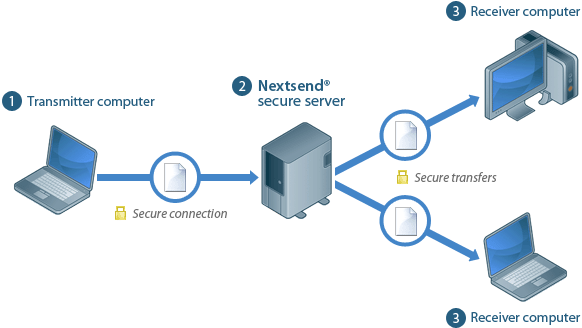
Sender's computer
The file is sent in 3 steps: selecting the recipients' email addresses, entering a text message, then selecting the files. During the transfer, a progress bar lets you track its progress.
NextSend secure servers
When all the files to be transferred are stored, the NextSend server sends out the emails to each recipient. When a recipient downloads a file, you are informed by email.
Recipients' computers
Each recipient has 15 days to download the documents sent to them. They receive a link via email sending them to a secure web page containing the files and the message sent with them.
